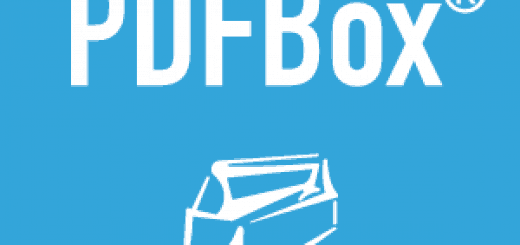Apache PDFBox Add Embedded File to PDF Document
This tutorial demonstrates how to add an embedded file to a PDF document.
Maven Dependencies
We use Apache Maven to manage our project dependencies. Make sure the following dependencies reside on the class-path.
<dependency>
<groupId>org.apache.pdfbox</groupId>
<artifactId>pdfbox</artifactId>
<version>2.0.8</version>
</dependency>Apache PDFBox Add Embedded File to PDF Document
First we create a PDComplexFileSpecification, which holds the embedded file. To keep it really simple, we created a dummy file stream with some basic text input. We create the PDEmbeddedFile which holds the dummy file and which we can use to set some optional parameters. Embedded files are stored in a named tree class PDEmbeddedFilesNameTreeNode. Finally we add the tree to the document catalog.
package com.memorynotfound.pdf.pdfbox;
import org.apache.pdfbox.pdmodel.*;
import org.apache.pdfbox.pdmodel.common.filespecification.PDComplexFileSpecification;
import org.apache.pdfbox.pdmodel.common.filespecification.PDEmbeddedFile;
import org.apache.pdfbox.pdmodel.font.PDType1Font;
import java.io.ByteArrayInputStream;
import java.io.File;
import java.io.IOException;
import java.util.*;
public class AddEmbeddedFiles {
public static void main(String[] args) throws Exception{
try (final PDDocument doc = new PDDocument()){
PDPage page = new PDPage();
doc.addPage(page);
PDPageContentStream contentStream = new PDPageContentStream(doc, page);
contentStream.beginText();
contentStream.setFont(PDType1Font.HELVETICA, 12);
contentStream.newLineAtOffset(100, 700);
contentStream.showText("Go to Document -> File Attachments to View Embedded Files");
contentStream.endText();
contentStream.close();
// embedded files are stored in a named tree
PDEmbeddedFilesNameTreeNode efTree = new PDEmbeddedFilesNameTreeNode();
// first create the file specification, which holds the embedded file
PDComplexFileSpecification fs = new PDComplexFileSpecification();
fs.setFile("example-document.txt");
// create a dummy file stream, this would probably normally be a FileInputStream
byte[] data = "This is the contents of the embedded file".getBytes("ISO-8859-1");
ByteArrayInputStream fakeFile = new ByteArrayInputStream(data);
// now lets some of the optional parameters
PDEmbeddedFile ef = new PDEmbeddedFile(doc, fakeFile);
ef.setSubtype("text/plain");
ef.setSize(data.length);
ef.setCreationDate(Calendar.getInstance());
fs.setEmbeddedFile(ef);
// create a new tree node and add the embedded file
PDEmbeddedFilesNameTreeNode treeNode = new PDEmbeddedFilesNameTreeNode();
treeNode.setNames(Collections.singletonMap("My first attachment", fs));
// add the new node as kid to the root node
List<PDEmbeddedFilesNameTreeNode> kids = new ArrayList<PDEmbeddedFilesNameTreeNode>();
kids.add(treeNode);
efTree.setKids(kids);
// add the tree to the document catalog
PDDocumentNameDictionary names = new PDDocumentNameDictionary(doc.getDocumentCatalog());
names.setEmbeddedFiles(efTree);
doc.getDocumentCatalog().setNames(names);
doc.save(new File("/tmp/embedded-file.pdf"));
} catch (IOException e){
System.err.println("Exception while trying to create pdf document - " + e);
}
}
}Output
When we run this application a PDF Document is generated. If we open the document using Acrobat Reader we can see in the left column that this document is now the proud owner of an embedded file.
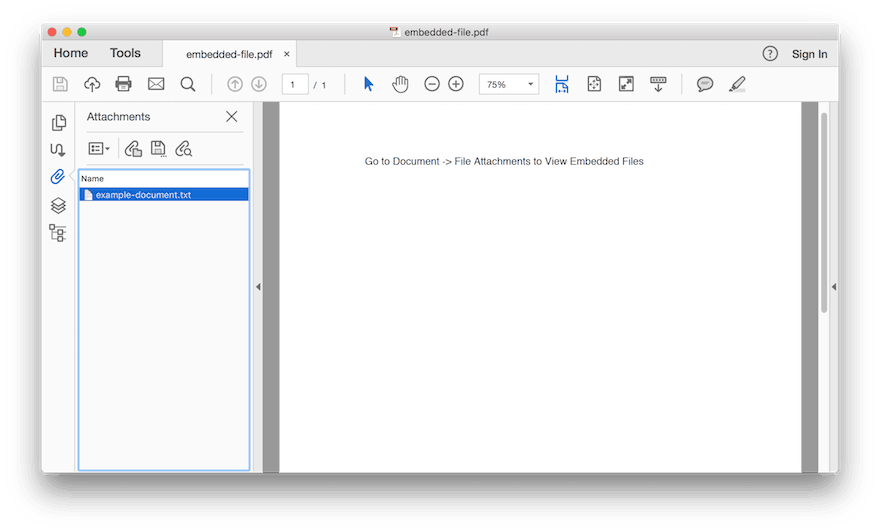
References
- Apache PdfBox Official Website
- Apache PdfBox API Javadoc
- PDDocument JavaDoc
- PDEmbeddedFile JavaDoc
- PDComplexFileSpecification JavaDoc
- PDEmbeddedFilesNameTreeNode JavaDoc