Adding Text or Image as Watermark to an Image in Java
The following tutorial demonstrates how to add a watermark to an image in java. We show you two examples. The first example adds a text watermark to an image. The second adds an image watermark to an image.
We distinguish
PNGimages fromJPGimages, becausePNGimages support transparency. In case ofPNGimages we set the image type toBufferedImage.TYPE_INT_ARGB. All other images we set the image type toBufferedImage.TYPE_INT_RGB.
Adding Text as Watermark to an Image
The following example adds a text watermark to an image.
package com.memorynotfound.image;
import javax.imageio.ImageIO;
import java.awt.*;
import java.awt.geom.Rectangle2D;
import java.awt.image.BufferedImage;
import java.io.File;
import java.io.IOException;
public class AddTextWatermark {
public static void main(String... args) throws IOException {
// overlay settings
String text = "\u00a9 memorynotfound.com";
File input = new File("/tmp/duke.jpg");
File output = new File("/tmp/duke-text-watermarked.jpg");
// adding text as overlay to an image
addTextWatermark(text, "jpg", input, output);
}
private static void addTextWatermark(String text, String type, File source, File destination) throws IOException {
BufferedImage image = ImageIO.read(source);
// determine image type and handle correct transparency
int imageType = "png".equalsIgnoreCase(type) ? BufferedImage.TYPE_INT_ARGB : BufferedImage.TYPE_INT_RGB;
BufferedImage watermarked = new BufferedImage(image.getWidth(), image.getHeight(), imageType);
// initializes necessary graphic properties
Graphics2D w = (Graphics2D) watermarked.getGraphics();
w.drawImage(image, 0, 0, null);
AlphaComposite alphaChannel = AlphaComposite.getInstance(AlphaComposite.SRC_OVER, 0.4f);
w.setComposite(alphaChannel);
w.setColor(Color.GRAY);
w.setFont(new Font(Font.SANS_SERIF, Font.BOLD, 26));
FontMetrics fontMetrics = w.getFontMetrics();
Rectangle2D rect = fontMetrics.getStringBounds(text, w);
// calculate center of the image
int centerX = (image.getWidth() - (int) rect.getWidth()) / 2;
int centerY = image.getHeight() / 2;
// add text overlay to the image
w.drawString(text, centerX, centerY);
ImageIO.write(watermarked, type, destination);
w.dispose();
}
}Text Watermark Result
To demonstrate the result, we added the following table.
duke.png (original) | duke-text-watermarked.png | duke-text-watermarked.jpg |
|---|---|---|
| Size: 9KB | Size: 13KB | Size: 16KB |
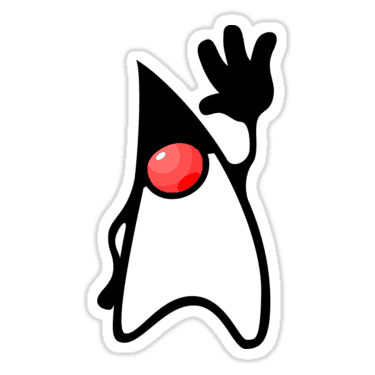 |  |  |
Adding an Image Watermark to an Image
The following example adds an image watermark to an image.
package com.memorynotfound.image;
import javax.imageio.ImageIO;
import java.awt.*;
import java.awt.image.BufferedImage;
import java.io.File;
import java.io.IOException;
public class AddImageWatermark {
public static void main(String... args) throws IOException {
// overlay settings
File input = new File("/tmp/duke.png");
File overlay = new File("/tmp/watermark.png");
File output = new File("/tmp/duke-image-watermarked.png");
// adding text as overlay to an image
addImageWatermark(overlay, "png", input, output);
}
private static void addImageWatermark(File watermark, String type, File source, File destination) throws IOException {
BufferedImage image = ImageIO.read(source);
BufferedImage overlay = resize(ImageIO.read(watermark), 150, 150);
// determine image type and handle correct transparency
int imageType = "png".equalsIgnoreCase(type) ? BufferedImage.TYPE_INT_ARGB : BufferedImage.TYPE_INT_RGB;
BufferedImage watermarked = new BufferedImage(image.getWidth(), image.getHeight(), imageType);
// initializes necessary graphic properties
Graphics2D w = (Graphics2D) watermarked.getGraphics();
w.drawImage(image, 0, 0, null);
AlphaComposite alphaChannel = AlphaComposite.getInstance(AlphaComposite.SRC_OVER, 0.4f);
w.setComposite(alphaChannel);
// calculates the coordinate where the String is painted
int centerX = image.getWidth() / 2;
int centerY = image.getHeight() / 2;
// add text watermark to the image
w.drawImage(overlay, centerX, centerY, null);
ImageIO.write(watermarked, type, destination);
w.dispose();
}
private static BufferedImage resize(BufferedImage img, int height, int width) {
Image tmp = img.getScaledInstance(width, height, Image.SCALE_SMOOTH);
BufferedImage resized = new BufferedImage(width, height, BufferedImage.TYPE_INT_ARGB);
Graphics2D g2d = resized.createGraphics();
g2d.drawImage(tmp, 0, 0, null);
g2d.dispose();
return resized;
}
}Image Watermark Result
To demonstrate the result, we added the following table.
duke.png (original) | duke-image-watermarked.png | duke-image-watermarked.jpg |
|---|---|---|
| Size: 9KB | Size: 26KB | Size: 13KB |
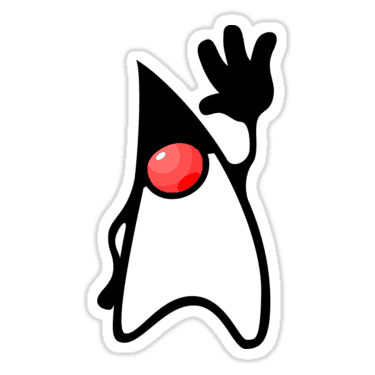 |  |  |


Thanx a lot!
Is there a way to do the text based watermark, but tiled? (all over the image)