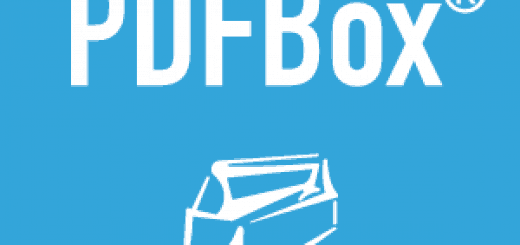Apache PDFBox adding meta-data to PDF document
We can change the document properties of a PDF document like: creator, author, title, subject, creationDate, etc. In this tutorial we demonstrate how to add meta-data to a PDF document using Apache PDFBox. PDFBox supports different formats and schemes like XMP. The first example adds meta-data to a PDF document. The second example reads the meta-data from a PDF document.
Maven Dependencies
We use Apache Maven to manage our project dependencies. Make sure the following dependencies reside on the class-path.
<dependency>
<groupId>org.apache.pdfbox</groupId>
<artifactId>pdfbox</artifactId>
<version>2.0.8</version>
</dependency>
<dependency>
<groupId>org.apache.pdfbox</groupId>
<artifactId>xmpbox</artifactId>
<version>2.0.8</version>
</dependency>Adding Meta-data to PDF Document
We can change and add PDF document properties using the PDDocumentInformation class. This allows us to set properties like:
title– will set the title of the document.subject– will set the subject of the document.author– will set the author of the document.creator– will set the creator of the document.producer– will set the producer of the document.keywords– will set the keywords of the document.creationDate– will set the creation date of the document.modificationDate– will set the modification date of the document.trapped– will set the trapped of the document. This will beTrue,False, orUnkowncustomMetadataValue– set the custom metadata value.
package com.memorynotfound.pdf.pdfbox;
import org.apache.pdfbox.pdmodel.PDDocument;
import org.apache.pdfbox.pdmodel.PDDocumentCatalog;
import org.apache.pdfbox.pdmodel.PDDocumentInformation;
import org.apache.pdfbox.pdmodel.PDPage;
import org.apache.pdfbox.pdmodel.common.PDMetadata;
import org.apache.xmpbox.XMPMetadata;
import org.apache.xmpbox.schema.AdobePDFSchema;
import org.apache.xmpbox.schema.DublinCoreSchema;
import org.apache.xmpbox.schema.XMPBasicSchema;
import org.apache.xmpbox.xml.XmpSerializer;
import java.io.ByteArrayOutputStream;
import java.io.File;
import java.io.IOException;
import java.util.Calendar;
public class AddMetaData {
public static void main(String[] args) throws Exception{
try (final PDDocument document = new PDDocument()){
PDDocumentInformation info = new PDDocumentInformation();
info.setTitle("Apache PDFBox");
info.setSubject("Apache PDFBox adding meta-data to PDF document");
info.setAuthor("Memorynotfound.com");
info.setCreator("Memorynotfound.com");
info.setProducer("Memorynotfound.com");
info.setKeywords("Apache, PdfBox, XMP, PDF");
info.setCreationDate(Calendar.getInstance());
info.setModificationDate(Calendar.getInstance());
info.setTrapped("Unknown");
info.setCustomMetadataValue("swag", "yes");
XMPMetadata metadata = XMPMetadata.createXMPMetadata();
AdobePDFSchema pdfSchema = metadata.createAndAddAdobePDFSchema();
pdfSchema.setKeywords(info.getKeywords());
pdfSchema.setProducer(info.getProducer());
XMPBasicSchema basicSchema = metadata.createAndAddXMPBasicSchema();
basicSchema.setModifyDate(info.getModificationDate());
basicSchema.setCreateDate(info.getCreationDate());
basicSchema.setCreatorTool(info.getCreator());
basicSchema.setMetadataDate(info.getCreationDate());
DublinCoreSchema dcSchema = metadata.createAndAddDublinCoreSchema();
dcSchema.setTitle(info.getTitle());
dcSchema.addCreator(info.getCreator());
dcSchema.setDescription(info.getSubject());
PDMetadata metadataStream = new PDMetadata(document);
PDDocumentCatalog catalog = document.getDocumentCatalog();
catalog.setMetadata(metadataStream);
XmpSerializer serializer = new XmpSerializer();
ByteArrayOutputStream out = new ByteArrayOutputStream();
serializer.serialize(metadata, out, false);
metadataStream.importXMPMetadata(out.toByteArray());
PDPage page = new PDPage();
document.addPage(page);
document.setDocumentInformation(info);
document.setVersion(1.5f);
document.save(new File("/tmp/meta-data.pdf"));
} catch (IOException e){
System.err.println("Exception while trying to create pdf document - " + e);
}
}
}Output
When you run the previous example the meta-data.pdf document is generated. When you open this document using Acrobat Reader and check the document properties, you’ll see that every property is filled in.
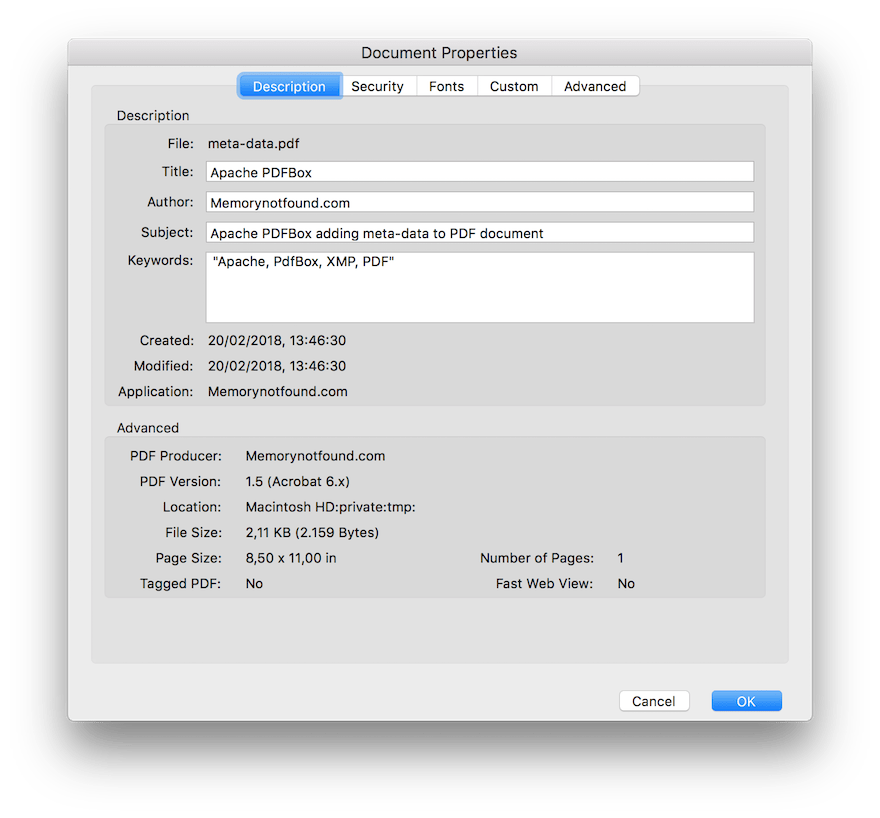
Reading Meta-data from a PDF document
In the previous example we added meta-data to a PDF document. In this example we demonstrate how you can read meta-data from a PDF document. First, we read the document then obtain the PDDocumentInformation. This class holds the basic meta-data of the PDF document.
Next we can also obtain the XMP meta-data of a PDF document.
package com.memorynotfound.pdf.pdfbox;
import org.apache.pdfbox.pdmodel.PDDocument;
import org.apache.pdfbox.pdmodel.PDDocumentCatalog;
import org.apache.pdfbox.pdmodel.PDDocumentInformation;
import org.apache.pdfbox.pdmodel.common.PDMetadata;
import java.io.File;
import java.io.IOException;
import java.text.SimpleDateFormat;
public class PrintMetaData {
private static final SimpleDateFormat SDF = new SimpleDateFormat();
public static void main(String[] args) throws Exception{
try (PDDocument document = PDDocument.load(new File("/tmp/meta-data.pdf"))) {
PDDocumentInformation info = document.getDocumentInformation();
System.out.println( "Page Count=" + document.getNumberOfPages());
System.out.println( "Title=" + info.getTitle());
System.out.println( "Author=" + info.getAuthor());
System.out.println( "Subject=" + info.getSubject());
System.out.println( "Keywords=" + info.getKeywords());
System.out.println( "Creator=" + info.getCreator());
System.out.println( "Producer=" + info.getProducer());
System.out.println( "Creation Date=" + SDF.format(info.getCreationDate().getTime()));
System.out.println( "Modification Date=" + SDF.format(info.getModificationDate().getTime()));
System.out.println( "Trapped=" + info.getTrapped());
PDDocumentCatalog cat = document.getDocumentCatalog();
PDMetadata metadata = cat.getMetadata();
if (metadata != null) {
String string = new String( metadata.toByteArray(), "ISO-8859-1");
System.out.println( "Metadata=" + string);
}
} catch (IOException e){
System.err.println("Exception while trying to read pdf document - " + e);
}
}
}Output
When the previous program is executed it’ll produce the following output.
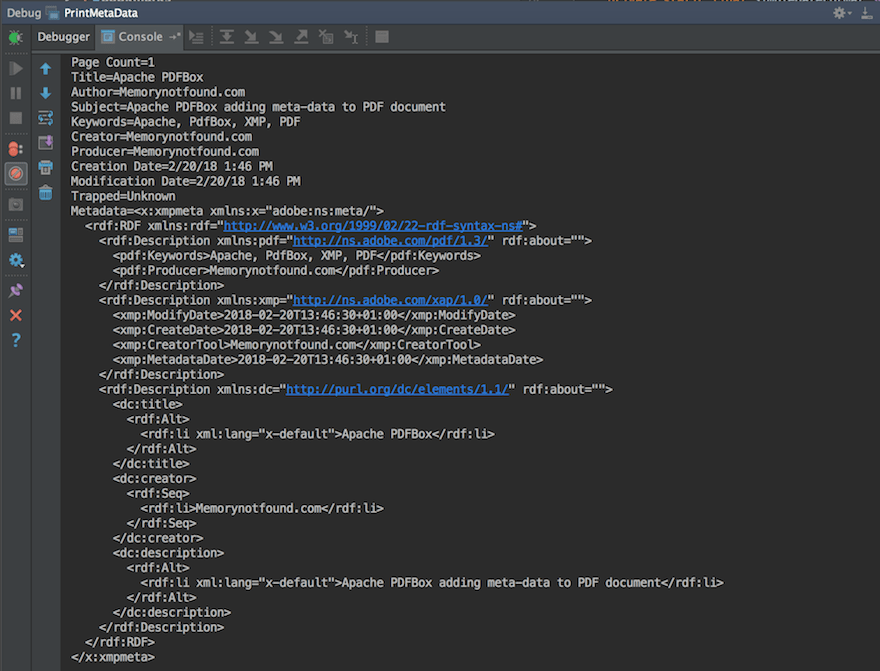
References
- Apache PdfBox Official Website
- Apache PdfBox API Javadoc
- Apache PdfBox read PDF document
- Apache PdfBox create PDF document
- PDDocumentInformation JavaDoc
- PDMetadata JavaDoc