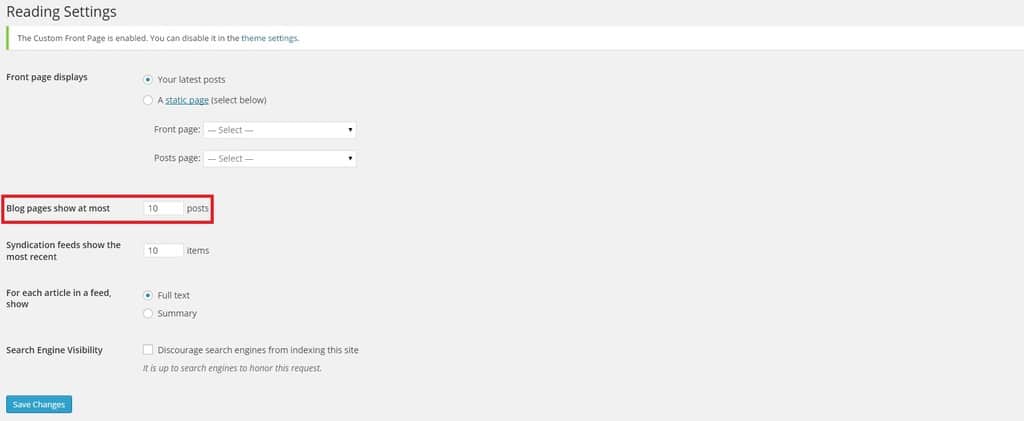How to Customize the Amount of Posts are Shown on One page Summary in WordPress
Customize amount of posts
WordPress users often want to put several posts on one page summary. This is in itself very smart, because you want your visitors to be able to click on several posts that interest them instead of seeing and thus clicking merely one or a couple. If, however, too many posts are displayed on one page summary, the overview will get lost. Visitors will become overwhelmed by the high number of posts. Also, if you display too many posts on one page summary, it can affect the response time of the page because your database query has to return more entries. This might not be a big deal if you cache your pages, we agree. But it is important to remember that too many posts on one page summary can simply be too much for your viewers and we all know that user friendliness is key to make your blog or site successful. In the following tutorial we gladly explain how you can customize the amount of posts to a good and manageable amount.
How to customize the amount of posts shown on one page summary
To customize how many posts are shown on one page summary in WordPress, start by opening your WordPress dashboard. You see the word ‘Settings’ in the vertical list of words running down the left side of the homepage.
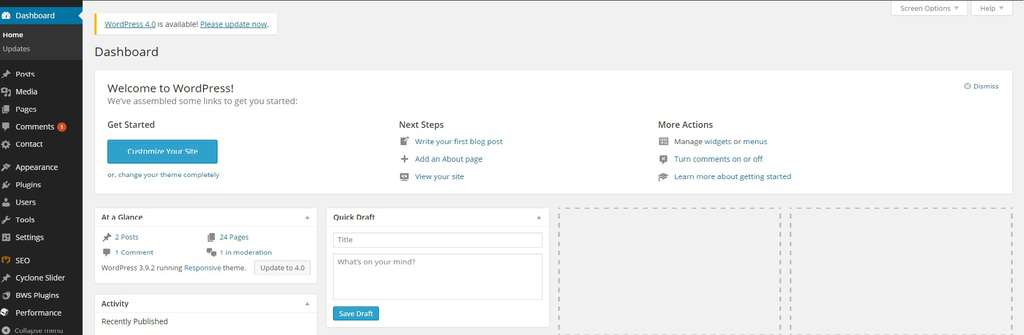
Click or hover over ‘Settings’ and you will see several categories to choose from.
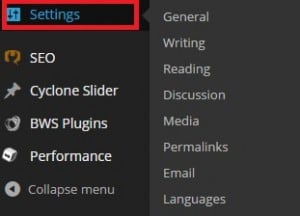
Click ‘Reading’.
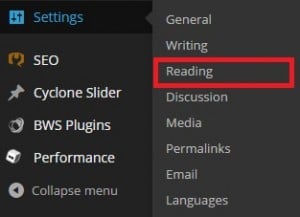
Look at ‘Blog pages show at most …’ and determine the number of posts shown on one page summary. Click ‘Save Changes’ to save the changes you have made.