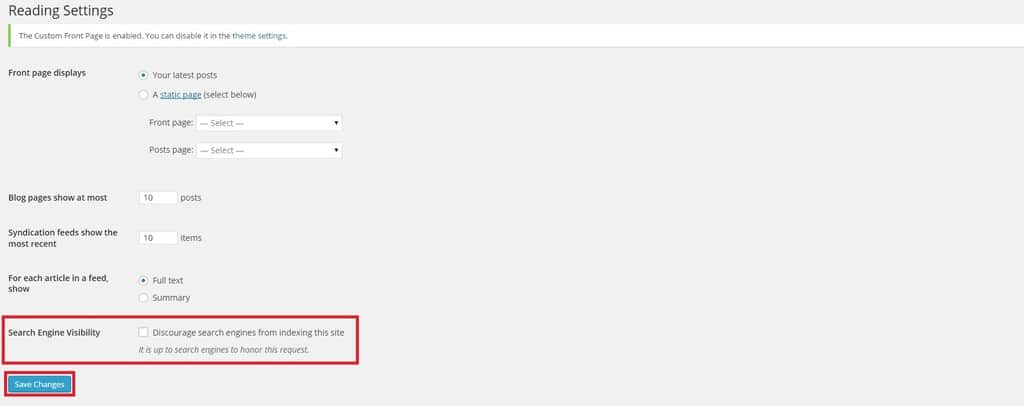Encourage/Discourage Google to Index your WordPress Site
Get Listed in Search Engines.
WordPress blogs and sites are by default search friendly. To get listed in search engines, it is important to allow search engines to index your blog or site. In the following tutorial, we help you to control the basic privacy settings to encourage search engines like google to index your blog of site. You can’t control when exactly your blog or site will be indexed by a search engine nor how your blog or site will be ranked. Register on search engines like Google and request an update to help speed up the discovery of your blog or site. Try to find information and tools for webmasters from different search engines to figure out their recommendations to get a good ranking.
Get Unlisted in Search Engines
It could occur that you do not want search engines to index your site, for example if you do not want to be in Google and want to remove your blog or site. Therefore, we also teach you how to discourage search engines from indexing your site. If this is the case, you have to be patient and wait until your blog or site dissapears in search engines. You can send a request to search engines to remove your blog or website from their index, e.g. for google through their removal request tool.
Encourage/discourage google to index your WordPress site
If you want to encourage or instead discourage google to index your site, start by opening your WordPress dashboard. You see the word ‘Settings’ in the vertical list of words running down the left side of the homepage.
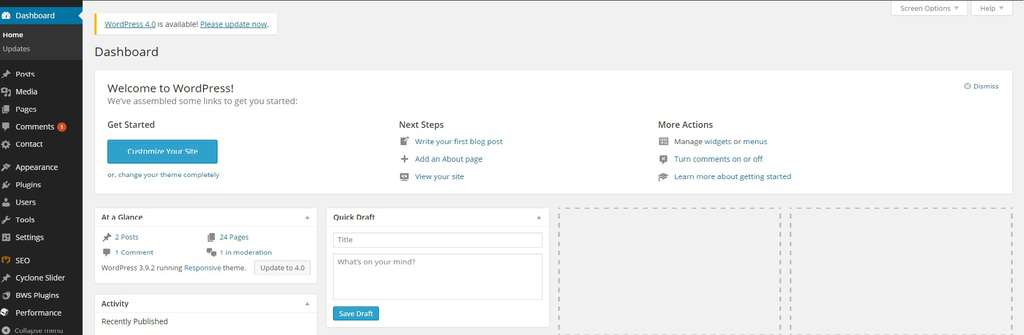
Click or hover over ‘Settings’ and you will see several categories to choose from.
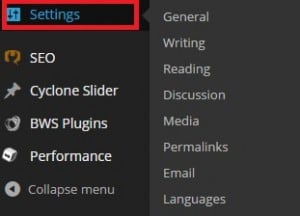
Click ‘Reading’.
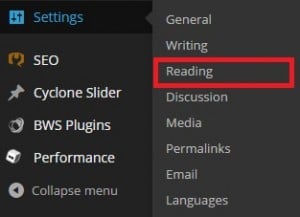
Look at ‘Search Engine Visibility’. If you don’t select the box, google and other search engines are encouraged to index your site. Select the box to discourage search engines from indexing your site. Click ‘Save Changes’ to save the changes you have made.