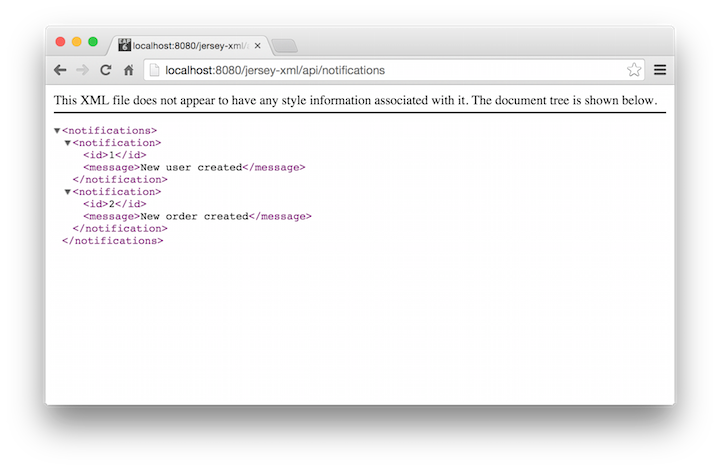JAX-RS XML Rest Service with Jersey and JAX-B Example
In this tutorial we will show you how you can create a jersey XML rest service that will respond with XML output. This tutorial covers both jersey version 1 and 2.
Maven Dependencies
<?xml version="1.0" encoding="UTF-8"?>
<project xmlns="http://maven.apache.org/POM/4.0.0"
xmlns:xsi="http://www.w3.org/2001/XMLSchema-instance"
xsi:schemaLocation="http://maven.apache.org/POM/4.0.0 http://maven.apache.org/xsd/maven-4.0.0.xsd">
<modelVersion>4.0.0</modelVersion>
<groupId>com.memorynotfound.webservice.rs.jersey1</groupId>
<artifactId>xml</artifactId>
<version>1.0.0-SNAPSHOT</version>
<packaging>war</packaging>
<properties>
<jersey.version>1.18.3</jersey.version>
</properties>
<dependencies>
<dependency>
<groupId>com.sun.jersey</groupId>
<artifactId>jersey-servlet</artifactId>
<version>${jersey.version}</version>
</dependency>
</dependencies>
</project>Note: If you want to use jersey version 2 you need to replace the jersey-servlet dependency with the following jersey-container-servlet dependency.
<dependency>
<groupId>org.glassfish.jersey.containers</groupId>
<artifactId>jersey-container-servlet</artifactId>
<version>2.14</version>
</dependency>Model
This is the model that will be serialized to XML representation.
Note: That JAX-B needs a default no-args constructor to serialize your Java Object to XML representation. If you don’t have a constructor in you class than the default no-args constructor is sufficient but when you do have a constructor that takes an argument like in our example you need to add a no-args constructor.
package com.memorynotfound.rs;
import javax.xml.bind.annotation.*;
@XmlRootElement
public class Notification {
private Integer id;
private String message;
/**
* Default no-args constructor needed for JAX-B
*/
public Notification() {
}
public Notification(Integer id, String message) {
this.id = id;
this.message = message;
}
@XmlAttribute
public Integer getId() {
return id;
}
@XmlElement
public String getMessage() {
return message;
}
}Rest Service
We create our Jersey XML Rest service using JAX-RS. We will give a short explanation of what the annotations are for.
@Path: maps the java class as a rest service to the specified path. The@Pathannotation can be used on your class and/or methods. When you use this on your class this works like a base and all the methods derive from it. In our example we map our class to notification. On our method fetchBy we use a path parameter.@GET: maps the method to a HTTP GET request you can also use@POST,@PUT,@DELETE.@Produces: tells jersey which content type to serve in our case we serve application/xml
package com.memorynotfound.rs;
import javax.ws.rs.*;
import javax.ws.rs.core.MediaType;
import java.util.ArrayList;
import java.util.List;
@Path("/notifications")
public class NotificationRestService {
@GET
@Produces(MediaType.APPLICATION_XML)
public List<Notification> fetchAll() {
// fetch all notifications
List<Notification> notifications = new ArrayList<Notification>();
notifications.add(new Notification(1, "New user created"));
notifications.add(new Notification(2, "New order created"));
return notifications;
}
@GET
@Path("{id: \\d+}")
@Produces(MediaType.APPLICATION_XML)
public Notification fetchBy(@PathParam("id") int id) {
// fetch notification by id
return new Notification(id, "Rise and shine.");
}
@POST
@Produces(MediaType.APPLICATION_XML)
@Consumes(MediaType.APPLICATION_XML)
public Notification create(Notification notification) {
// create notification
return notification;
}
@PUT
@Consumes(MediaType.APPLICATION_XML)
public void update(Notification notification) {
// update notification
}
@DELETE
@Path("{id}")
public void delete(@PathParam("id") int id) {
// deleting notification
}
}Web.xml
Now we need to map our rest service to the jersey servlet. In our example we map the servlet to /api/*.
<web-app xmlns="http://xmlns.jcp.org/xml/ns/javaee"
xmlns:xsi="http://www.w3.org/2001/XMLSchema-instance"
xsi:schemaLocation="http://xmlns.jcp.org/xml/ns/javaee
http://xmlns.jcp.org/xml/ns/javaee/web-app_3_1.xsd" version="3.1">
<servlet>
<servlet-name>Jersey-Servlet</servlet-name>
<servlet-class>com.sun.jersey.spi.container.servlet.ServletContainer</servlet-class>
<load-on-startup>1</load-on-startup>
</servlet>
<servlet-mapping>
<servlet-name>Jersey-Servlet</servlet-name>
<url-pattern>/api/*</url-pattern>
</servlet-mapping>
</web-app>Note: If you want to use jersey version 2 you need to replace the servlet definition with the following:
<servlet>
<servlet-name>Jersey-Servlet</servlet-name>
<servlet-class>org.glassfish.jersey.servlet.ServletContainer</servlet-class>
<init-param>
<param-name>jersey.config.server.provider.packages</param-name>
<param-value>com.memorynotfound.rs</param-value>
</init-param>
</servlet>Demo
URL: http://localhost:8080/jersey-xml/api/notifications