JSF Twitter Bootstrap Facelets Templating Example
In this tutorial we show you a JSF Twitter Bootstrap Integration using Facelets Templating. We build a main layout which is divided into sections. We are using org.webjars which lets us easily manage our css and javascript dependencies. The great thing about these libraries that they are compatible with JSF resource loading.
Dependencies
Include these dependencies in your project. In this example we use maven.
<?xml version="1.0" encoding="UTF-8"?>
<project xmlns="http://maven.apache.org/POM/4.0.0"
xmlns:xsi="http://www.w3.org/2001/XMLSchema-instance"
xsi:schemaLocation="http://maven.apache.org/POM/4.0.0 http://maven.apache.org/xsd/maven-4.0.0.xsd">
<modelVersion>4.0.0</modelVersion>
<groupId>com.memorynotfound.jsf.templating</groupId>
<artifactId>integrate-bootstrap</artifactId>
<version>1.0.0-SNAPSHOT</version>
<name>JSF - ${project.artifactId}</name>
<url>https://memorynotfound.com</url>
<packaging>war</packaging>
<dependencies>
<!-- JSF api and impl -->
<dependency>
<groupId>com.sun.faces</groupId>
<artifactId>jsf-api</artifactId>
<version>2.2.10</version>
</dependency>
<dependency>
<groupId>com.sun.faces</groupId>
<artifactId>jsf-impl</artifactId>
<version>2.2.10</version>
</dependency>
<!-- bootstrap & jquery -->
<dependency>
<groupId>org.webjars</groupId>
<artifactId>bootstrap</artifactId>
<version>3.3.6</version>
</dependency>
<dependency>
<groupId>org.webjars</groupId>
<artifactId>jquery</artifactId>
<version>2.1.4</version>
</dependency>
<dependency>
<groupId>org.webjars</groupId>
<artifactId>font-awesome</artifactId>
<version>4.5.0</version>
</dependency>
<!-- servlet provided by tomcat -->
<dependency>
<groupId>javax.servlet</groupId>
<artifactId>javax.servlet-api</artifactId>
<version>3.1.0</version>
<scope>provided</scope>
</dependency>
</dependencies>
</project>Main Templating Layout
We define our main templating layout, which include all of our javascript and css dependencies. We also compose our main structure of our page here.
<?xml version='1.0' encoding='UTF-8' ?>
<!DOCTYPE html>
<html xmlns="http://www.w3.org/1999/xhtml"
xmlns:h="http://java.sun.com/jsf/html"
xmlns:ui="http://java.sun.com/jsf/facelets">
<h:head>
<meta content="text/html; charset=UTF-8" http-equiv="Content-Type" />
<meta name="viewport" content="width=device-width, initial-scale=1" />
<title>JSF Integrate Bootstrap</title>
<h:outputStylesheet library="webjars" name="bootstrap/3.3.6/css/bootstrap.min-jsf.css" />
<h:outputStylesheet library="webjars" name="bootstrap/3.3.6/css/bootstrap-theme.min-jsf.css" />
<h:outputStylesheet library="webjars" name="font-awesome/4.5.0/css/font-awesome.min-jsf.css" />
<h:outputStylesheet name="css/style.css" />
</h:head>
<h:body>
<ui:include src="../common/menu.xhtml" />
<ui:include src="../common/header.xhtml" />
<div class="container">
<ui:include src="../common/content.xhtml" />
<ui:include src="../common/footer.xhtml" />
</div>
<!-- load js at bottom for faster loading-->
<h:outputScript library="webjars" name="jquery/2.1.4/jquery.min.js"/>
<h:outputScript library="webjars" name="bootstrap/3.3.6/js/bootstrap.min.js" />
</h:body>
</html>Menu Template
This is our top menu template.
<ui:composition
xmlns="http://www.w3.org/1999/xhtml"
xmlns:ui="http://java.sun.com/jsf/facelets">
<nav class="navbar navbar-inverse navbar-fixed-top">
<div class="container">
<div class="navbar-header">
<button type="button" class="navbar-toggle collapsed" data-toggle="collapse" data-target="#navbar" aria-expanded="false" aria-controls="navbar">
<span class="sr-only">Toggle navigation</span>
<span class="icon-bar"></span>
<span class="icon-bar"></span>
<span class="icon-bar"></span>
</button>
<a class="navbar-brand" href="#">Project name</a>
</div>
<div id="navbar" class="navbar-collapse collapse">
<form class="navbar-form navbar-right">
<div class="form-group">
<input type="text" placeholder="Email" class="form-control"/>
</div>
<div class="form-group">
<input type="password" placeholder="Password" class="form-control"/>
</div>
<button type="submit" class="btn btn-success">Sign in</button>
</form>
</div><!--/.navbar-collapse -->
</div>
</nav>
</ui:composition>Header Template
Here is the header template.
<ui:composition
xmlns="http://www.w3.org/1999/xhtml"
xmlns:ui="http://java.sun.com/jsf/facelets">
<!-- Main jumbotron for a primary marketing message or call to action -->
<div class="jumbotron">
<div class="container">
<h1>Hello, world!</h1>
<p>This is a template for a simple marketing or informational website. It includes a large callout called a jumbotron and three supporting pieces of content. Use it as a starting point to create something more unique.</p>
<p><a class="btn btn-primary btn-lg" href="#" role="button">Learn more »</a></p>
</div>
</div>
</ui:composition>Content Template
This is the content template.
<ui:composition
xmlns="http://www.w3.org/1999/xhtml"
xmlns:ui="http://java.sun.com/jsf/facelets">
<!-- Example row of columns -->
<div class="row">
<div class="col-md-4">
<h2>Heading</h2>
<p>Donec id elit non mi porta gravida at eget metus. Fusce dapibus, tellus ac cursus commodo, tortor mauris condimentum nibh, ut fermentum massa justo sit amet risus. Etiam porta sem malesuada magna mollis euismod. Donec sed odio dui. </p>
<p><a class="btn btn-default" href="#" role="button">View details »</a></p>
</div>
<div class="col-md-4">
<h2>Heading</h2>
<p>Donec id elit non mi porta gravida at eget metus. Fusce dapibus, tellus ac cursus commodo, tortor mauris condimentum nibh, ut fermentum massa justo sit amet risus. Etiam porta sem malesuada magna mollis euismod. Donec sed odio dui. </p>
<p><a class="btn btn-default" href="#" role="button">View details »</a></p>
</div>
<div class="col-md-4">
<h2>Heading</h2>
<p>Donec sed odio dui. Cras justo odio, dapibus ac facilisis in, egestas eget quam. Vestibulum id ligula porta felis euismod semper. Fusce dapibus, tellus ac cursus commodo, tortor mauris condimentum nibh, ut fermentum massa justo sit amet risus.</p>
<p><a class="btn btn-default" href="#" role="button">View details »</a></p>
</div>
</div>
<hr/>
</ui:composition>
Footer Template
This is the footer template.
<ui:composition
xmlns="http://www.w3.org/1999/xhtml"
xmlns:ui="http://java.sun.com/jsf/facelets">
<div class="footer">
<p>© Company 2013</p>
</div>
</ui:composition>
The index.xhtml view
We use the main-layout.xhtml template for our index.xhtml view.
<ui:composition
template="/templates/layout/main-layout.xhtml"
xmlns="http://www.w3.org/1999/xhtml"
xmlns:ui="http://java.sun.com/jsf/facelets">
</ui:composition>Custom CSS
Move down content because we have a fixed navbar that is 50px tall.
body {
padding-top: 50px;
padding-bottom: 20px;
}Servlet Descriptor
If you worked with font-awsome before you need to add some mime-mappings. Normally you add them in your servlet-container like tomcat, jetty or Jboss. But for completeness of this example I just wrote them in the servlet descriptor.
<web-app xmlns="http://xmlns.jcp.org/xml/ns/javaee"
xmlns:xsi="http://www.w3.org/2001/XMLSchema-instance"
xsi:schemaLocation="http://xmlns.jcp.org/xml/ns/javaee http://xmlns.jcp.org/xml/ns/javaee/web-app_3_1.xsd" version="3.1">
<!-- Change to "Production" when you are ready to deploy -->
<context-param>
<param-name>javax.faces.PROJECT_STAGE</param-name>
<param-value>Development</param-value>
</context-param>
<!-- Welcome page -->
<welcome-file-list>
<welcome-file>index.xhtml</welcome-file>
</welcome-file-list>
<!-- JSF mapping -->
<servlet>
<servlet-name>Faces Servlet</servlet-name>
<servlet-class>javax.faces.webapp.FacesServlet</servlet-class>
<load-on-startup>1</load-on-startup>
</servlet>
<!-- Map these files with JSF -->
<servlet-mapping>
<servlet-name>Faces Servlet</servlet-name>
<url-pattern>*.xhtml</url-pattern>
</servlet-mapping>
<!-- web fonts -->
<mime-mapping>
<extension>eot</extension>
<mime-type>application/vnd.ms-fontobject</mime-type>
</mime-mapping>
<mime-mapping>
<extension>otf</extension>
<mime-type>font/opentype</mime-type>
</mime-mapping>
<mime-mapping>
<extension>ttf</extension>
<mime-type>application/x-font-ttf</mime-type>
</mime-mapping>
<mime-mapping>
<extension>woff</extension>
<mime-type>application/x-font-woff</mime-type>
</mime-mapping>
<mime-mapping>
<extension>svg</extension>
<mime-type>image/svg+xml</mime-type>
</mime-mapping>
<mime-mapping>
<extension>ico</extension>
<mime-type>image/x-icon</mime-type>
</mime-mapping>
</web-app>Demo
URL: http://localhost:8081/jsf-bootstrap/
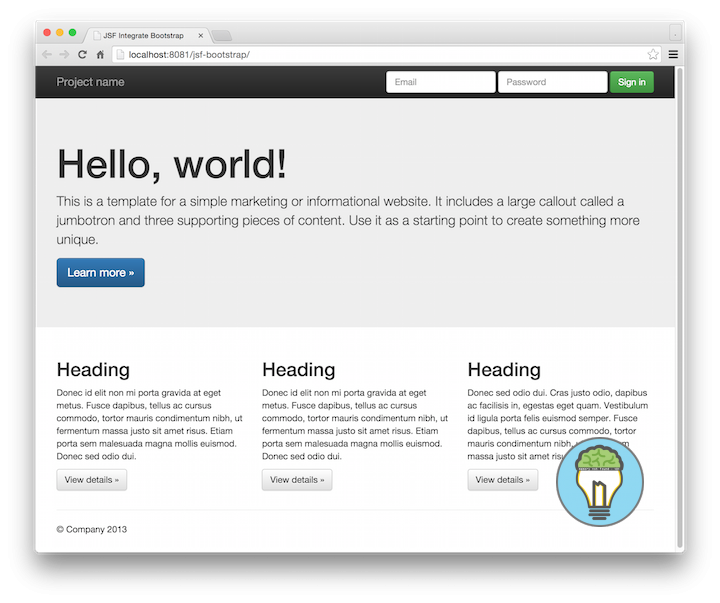
Responsive layout.



No Doubt you have done tremendous job in the above example..Can you please dig little bit more and add menu section(Top) and proper content section below?