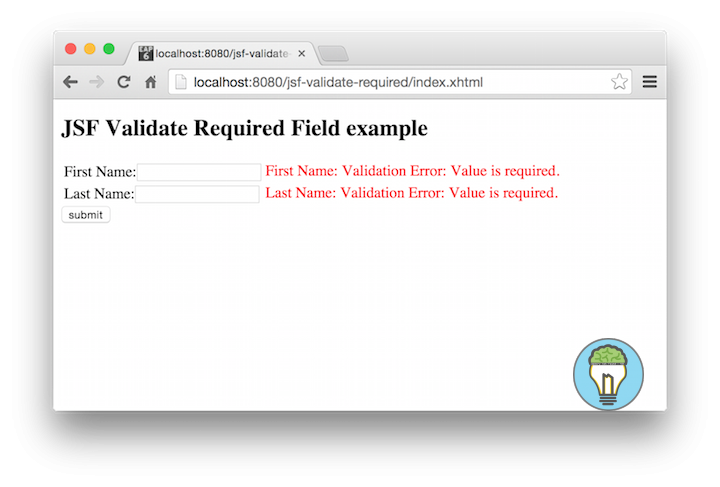JSF Validate Required Field Example
In this example we will show how to validate required field in JSF. When a user submits a form and you want to make sure a field has a value you can put some required field validation on that field. There are two ways you can validate an input field as required.
Using f:validateRequired
The f:validateRequired tag is added to the JSF 2 core tag library and can validate a field as required.
<h:inputText id="firstName" value="#{userBean.firstName}">
<f:validateRequired />
</h:inputText>javax.faces.VALIDATE_EMPTY_FIELDS in order to tell JSF to validate empty fields.<context-param>
<param-name>javax.faces.VALIDATE_EMPTY_FIELDS</param-name>
<param-value>true</param-value>
</context-param>Using required attribute
A better and easier way to make a field required is by adding the required attribute to the field.
<h:inputText id="lastName" value="#{userBean.lastName}" required="true"/>JSF Managed Bean
package com.memorynotfound.jsf;
import javax.faces.bean.ManagedBean;
import javax.faces.bean.RequestScoped;
@ManagedBean
@RequestScoped
public class UserBean {
private String firstName;
private String lastName;
public String getFirstName() {
return firstName;
}
public void setFirstName(String firstName) {
this.firstName = firstName;
}
public String getLastName() {
return lastName;
}
public void setLastName(String lastName) {
this.lastName = lastName;
}
}JSF Validate Required Field Page
<?xml version="1.0" encoding="UTF-8"?>
<!DOCTYPE html PUBLIC "-//W3C//DTD XHTML 1.0 Transitional//EN"
"http://www.w3.org/TR/xhtml1/DTD/xhtml1-transitional.dtd">
<html xmlns="http://www.w3.org/1999/xhtml"
xmlns:h="http://java.sun.com/jsf/html"
xmlns:f="http://java.sun.com/jsf/core">
<h:body>
<h2>JSF Validate Required Field example</h2>
<h:form>
<h:panelGrid columns="2">
<h:outputLabel value="First Name:">
<h:inputText label="First Name" id="firstName" value="#{userBean.firstName}">
<f:validateRequired />
</h:inputText>
</h:outputLabel>
<h:message for="firstName" style="color:red" />
<h:outputLabel value="Last Name:">
<h:inputText label="Last Name" id="lastName" value="#{userBean.lastName}" required="true"/>
</h:outputLabel>
<h:message for="lastName" style="color:red" />
</h:panelGrid>
<h:commandButton value="submit" action="result"/>
</h:form>
</h:body>
</html>Demo
URL: http://localhost:8080/jsf-validate-required/