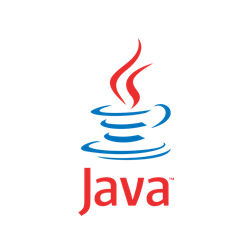Memorynotfound Java Programming Tutorials
Create headings in HTML
Create Headings in HTML Headings are very important in HTML documents. Search engines use your headings to index the structure and the content of your pages, headings provide structure, and visitors skim your pages...
Make a Postcard in Word
Make a postcard in Word. Word offers the possibility to make postcards. Postcards are very useful for businesses and organizations. They can be used for invitations, leaflets, business cards, etcetera. In the following tutorial...
Check spelling and grammar in Word
Check Spelling and Grammar in Word It can be really useful to check spelling and grammar in Word. It is an easy way to spot errors that you simply overlook. It is important, however,...
Change Page Margins in Word
Change Page Margins in Word Page margins are the blank spaces around the edges of a Word document. You can change a document’s page margins, meaning that you change where text and graphics appear...
Create Ordered, Unordered or Description list in HTML
Lists are a great way to organize information, they provide a simple structure, they are easy to read and write, they help you to arrange things in order, etcetera. HTML provides several listing possiblities....
Align text in HTML and CSS
Align text in HTML and CSS In English, most European languages and on the World Wide Web, text is usually left-aligned. In languages that read text right-to-left, text is commonly right-aligned. Right-aligned text is...
Text manipulations in HTML and CSS
Make text stand out In HTML and CSS, you can accentuate certain text areas in various ways. We will explain the various ways you can use to accentuate text. Make text Bold If you...
Load File From Resources Folder Java
In this tutorial we will show you how to load a file from the resources folder in Java. There are some cases in which you want to get a file from the resources folder, in...
Create a Table of Contents in Word
Create a Table of Contents in Word If you have a large Word document with several titles, subtitles and sub subtitles, you definitely want to create a Table of Contents in Word to guide...