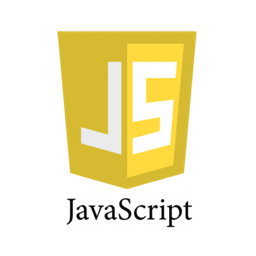How to prevent number input in JavaScript/JQuery
This tutorial demonstrates how to prevent number input on a textfield using JavaScript/JQuery. This example prevents number input from the numpad and the numbers above the keyboard.
- Prevent number input using plain javascript, with the
keydownandkeyupevent listeners. - Prevent number input using JQuery, with the
keypressevent listener.
<!DOCTYPE html>
<html lang="en">
<head>
<meta charset="UTF-8">
<title>Prevent Number Input</title>
</head>
<body>
<form>
<h1>Prevent Number Input JavaScript</h1>
<input type="text"
onkeydown="preventNumberInput(event)"
onkeyup="preventNumberInput(event)">
<h1>Prevent Number Input JQuery</h1>
<input type="text" id="text_field"/>
</form>
<script src="jquery.min.js"></script>
<script src="script.js"></script>
</body>
</html>The script.js is located in the same directory as the html page.
function preventNumberInput(e){
var keyCode = (e.keyCode ? e.keyCode : e.which);
if (keyCode > 47 && keyCode < 58 || keyCode > 95 && keyCode < 107 ){
e.preventDefault();
}
}
$(document).ready(function(){
$('#text_field').keypress(function(e) {
preventNumberInput(e);
});
})
- The keycodes from 48 to 57 are for numbers on the keyboard.
- The keycodes from 96 to 105 are for numbers on the numpad.
Demo
Download
Download it – prevent-number-input-javascript-jquery-example