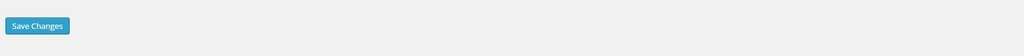How to Receive or Stop Comment Notification Emails in WordPress
Comment Notification Emails
If comment notifications are enabled, you receive an email whenever a new comment is left on your site or blog. The emails are sent to your account’s email address. You can choose to receive emails for all comments. You can also choose to receive emails only for comments that are held for moderation. The notification email will include all the information about the comment. It gives you information about the title, the author, the email, the URL, the IP address, the content, the links, … We explain how to receive or to stop the reception of comment notification emails.
If you want to know how to stop comments on a specific page/post, click here. If you want to find out more generally how to approve comments before they appear on your WordPress site, click here. If you automatically want to mark certain comments as spam, click here. If you want to configure that only logged in and registered users can comment, click here.
Receive or Stop Comment Notification Emails
It can be very handy to receive a notification email whenever a comment is left on your site or blog. However, if you get a lot of these notification emails, it might simply be too much. Therefore, the following tutorial will provide information on how to receive comment notification emails, as well as to stop the reception of comment notification emails in WordPress.
How to receive or stop comment notification emails
To receive (or to stop the reception of) notification emails when users comment in WordPress, start by opening your WordPress dashboard. You see the word ‘Settings’ in the vertical list of words running down the left side of the homepage.
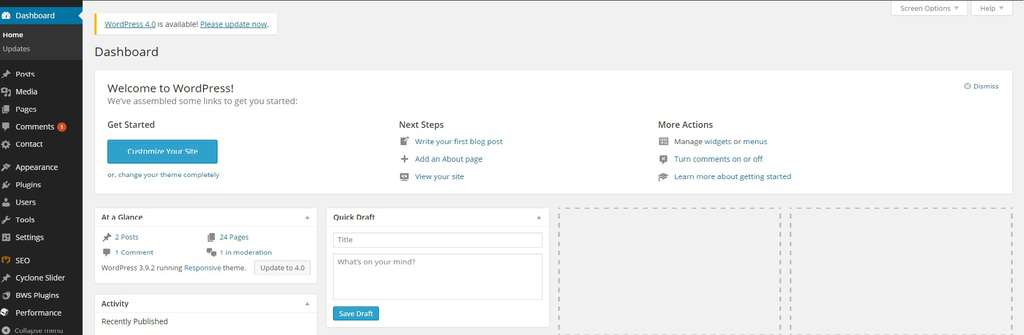
Click or hover over ‘Settings’ and you will see several categories to choose from.
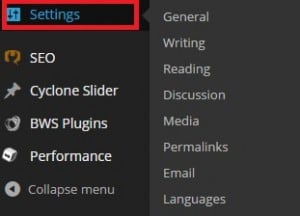
Click ‘Discussion’.
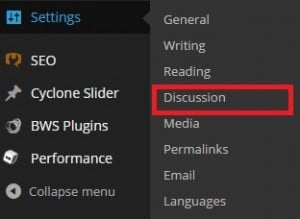
There are several discussion settings to edit. Look at ‘E-mail me whenever’. Select ‘Anyone posts a comment’ to receive an e-mail whenever anyone posts a comment. Select ‘A comment is held for moderation’ to receive an e-mail whenever a comment is held for moderation. Deselect the boxes to stop the reception of e-mails when people comment or when a comment is held for moderation.
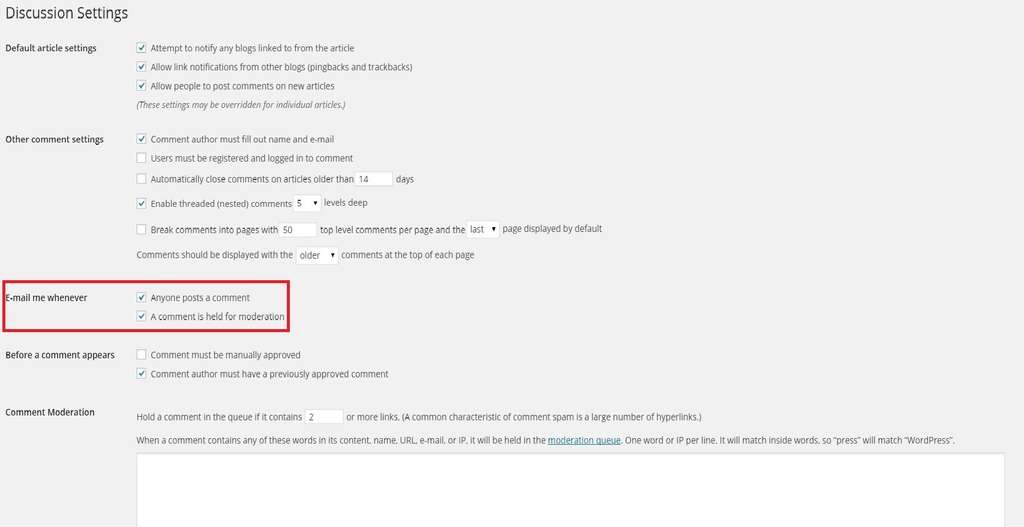
Click ‘Save Changes’ to end.