Spring Mail – Sending Email with Thymeleaf HTML Template Example
In this tutorial we demonstrate how to send a HTML email using a custom thymeleaf template using spring framework. In this topic we learn how to create and configure a custom thymeleaf template using spring.
Project Structure
Let’s start by looking at our project structure.

Maven Dependencies
We use Apache Maven to manage our project dependencies. Make sure the following dependencies reside on your class-path.
<?xml version="1.0" encoding="UTF-8"?>
<project xmlns="http://maven.apache.org/POM/4.0.0"
xmlns:xsi="http://www.w3.org/2001/XMLSchema-instance"
xsi:schemaLocation="http://maven.apache.org/POM/4.0.0
http://maven.apache.org/xsd/maven-4.0.0.xsd">
<modelVersion>4.0.0</modelVersion>
<groupId>com.memorynotfound.mail</groupId>
<artifactId>mail-template-thymeleaf</artifactId>
<version>1.0.0-SNAPSHOT</version>
<url>https://memorynotfound.com</url>
<name>Spring MAIL - ${project.artifactId}</name>
<parent>
<groupId>org.springframework.boot</groupId>
<artifactId>spring-boot-starter-parent</artifactId>
<version>1.5.7.RELEASE</version>
</parent>
<dependencies>
<dependency>
<groupId>org.springframework.boot</groupId>
<artifactId>spring-boot-starter</artifactId>
</dependency>
<dependency>
<groupId>org.springframework.boot</groupId>
<artifactId>spring-boot-starter-mail</artifactId>
</dependency>
<dependency>
<groupId>org.thymeleaf</groupId>
<artifactId>thymeleaf-spring4</artifactId>
</dependency>
<dependency>
<groupId>nz.net.ultraq.thymeleaf</groupId>
<artifactId>thymeleaf-layout-dialect</artifactId>
</dependency>
<dependency>
<groupId>org.springframework.boot</groupId>
<artifactId>spring-boot-starter-test</artifactId>
<scope>test</scope>
</dependency>
</dependencies>
<build>
<plugins>
<plugin>
<groupId>org.springframework.boot</groupId>
<artifactId>spring-boot-maven-plugin</artifactId>
</plugin>
<plugin>
<artifactId>maven-compiler-plugin</artifactId>
<version>3.5.1</version>
<configuration>
<source>1.8</source>
<target>1.8</target>
</configuration>
</plugin>
</plugins>
</build>
</project>Email Configuration Properties
We can use two types of configuration files. Both files reside on the classpath located in the src/main/resources folder. The first and my favorite is application.yml file. I like this type because it has a better structure than the other and you’ll have to type less.
# application.yml
spring:
mail:
default-encoding: UTF-8
host: smtp.gmail.com
username: [email protected]
password: secret
port: 587
properties:
mail:
smtp:
auth: true
starttls:
enable: true
protocol: smtp
test-connection: false
The second option you can use is the application.properties file.
# application.properties
spring.mail.default-encoding=UTF-8
spring.mail.host=smtp.gmail.com
[email protected]
spring.mail.password=secret
spring.mail.port=587
spring.mail.protocol=smtp
spring.mail.test-connection=false
spring.mail.properties.mail.smtp.auth=true
spring.mail.properties.mail.smtp.starttls.enable=true
Mail Object
We are using this Mail object to pass as an argument for our EmailService to encapsulate the details of an email message and content.
package com.memorynotfound.mail;
public class Mail {
private String from;
private String to;
private String subject;
private String content;
public Mail() {
}
public Mail(String from, String to, String subject, String content) {
this.from = from;
this.to = to;
this.subject = subject;
this.content = content;
}
public String getFrom() {
return from;
}
public void setFrom(String from) {
this.from = from;
}
public String getTo() {
return to;
}
public void setTo(String to) {
this.to = to;
}
public String getSubject() {
return subject;
}
public void setSubject(String subject) {
this.subject = subject;
}
public String getContent() {
return content;
}
public void setContent(String content) {
this.content = content;
}
@Override
public String toString() {
return "Mail{" +
"from='" + from + '\'' +
", to='" + to + '\'' +
", subject='" + subject + '\'' +
", content='" + content + '\'' +
'}';
}
}Thymeleaf Template Java Configuration
We need to tell Thymeleaf where the email templates are located. We do this by creating and configuring the SpringResourceTemplateResolver. We can set a prefix and suffix to configure where Thymeleaf will search for the HTML email templates. Next, we need to create a SpringTemplateEngine which is responsible for resolving the correct templating engine.
package com.memorynotfound.mail;
import org.springframework.context.annotation.Bean;
import org.springframework.context.annotation.Configuration;
import org.thymeleaf.spring4.SpringTemplateEngine;
import org.thymeleaf.spring4.templateresolver.SpringResourceTemplateResolver;
import org.thymeleaf.templatemode.StandardTemplateModeHandlers;
import java.nio.charset.StandardCharsets;
@Configuration
public class ThymeleafConfig {
@Bean
public SpringTemplateEngine springTemplateEngine() {
SpringTemplateEngine templateEngine = new SpringTemplateEngine();
templateEngine.addTemplateResolver(htmlTemplateResolver());
return templateEngine;
}
@Bean
public SpringResourceTemplateResolver htmlTemplateResolver(){
SpringResourceTemplateResolver emailTemplateResolver = new SpringResourceTemplateResolver();
emailTemplateResolver.setPrefix("classpath:/templates/");
emailTemplateResolver.setSuffix(".html");
emailTemplateResolver.setTemplateMode(StandardTemplateModeHandlers.HTML5.getTemplateModeName());
emailTemplateResolver.setCharacterEncoding(StandardCharsets.UTF_8.name());
return emailTemplateResolver;
}
}
Thymeleaf HTML Email Template
Now it’s time to write the actual Thymeleaf HTML email template. This file is located in the src/main/resources/templates folder. We create a very basic HTML email template. Notice, we are linking to an email attachment by using the cid: inside the src attribute inside the <img/> element. This image will be attached as an attachment in the email service.
<!DOCTYPE html PUBLIC "-//W3C//DTD XHTML 1.0 Transitional//EN" "http://www.w3.org/TR/xhtml1/DTD/xhtml1-transitional.dtd">
<html xmlns="http://www.w3.org/1999/xhtml">
<head>
<title>Sending Email with Thymeleaf HTML Template Example</title>
<meta http-equiv="Content-Type" content="text/html; charset=UTF-8" />
<meta name="viewport" content="width=device-width, initial-scale=1.0"/>
<link href='http://fonts.googleapis.com/css?family=Roboto' rel='stylesheet' type='text/css'>
<!-- use the font -->
<style>
body {
font-family: 'Roboto', sans-serif;
font-size: 48px;
}
</style>
</head>
<body style="margin: 0; padding: 0;">
<table align="center" border="0" cellpadding="0" cellspacing="0" width="600" style="border-collapse: collapse;">
<tr>
<td align="center" bgcolor="#78ab46" style="padding: 40px 0 30px 0;">
<img src="cid:logo.png" alt="https://memorynotfound.com" style="display: block;" />
</td>
</tr>
<tr>
<td bgcolor="#eaeaea" style="padding: 40px 30px 40px 30px;">
<p>Dear ${name},</p>
<p>Sending Email using Spring Boot with <b>Thymeleaf template !!!</b></p>
<p>Thanks</p>
</td>
</tr>
<tr>
<td bgcolor="#777777" style="padding: 30px 30px 30px 30px;">
<p>${signature}</p>
<p>${location}</p>
</td>
</tr>
</table>
</body>
</html>Populating HTML Email with Thymeleaf Template
First, we can create a MimeMessage using the JavaMailSender.createMimeMessage() method. Next, we create a MimeMessageHelper and pass in the MimeMessage as an argument. The MimeMessageHelper let’s us add attachments to the MimeMessage.
Next, we process the HTML Thymeleaf Email Template by calling the SpringTemplateEngine.process() method and passing a Context object,
which holds all the key value pairs we can use inside the template.
package com.memorynotfound.mail;
import org.springframework.beans.factory.annotation.Autowired;
import org.springframework.core.io.ClassPathResource;
import org.springframework.mail.javamail.JavaMailSender;
import org.springframework.mail.javamail.MimeMessageHelper;
import org.springframework.stereotype.Service;
import org.thymeleaf.context.Context;
import org.thymeleaf.spring4.SpringTemplateEngine;
import javax.mail.MessagingException;
import javax.mail.internet.MimeMessage;
import java.io.IOException;
import java.nio.charset.StandardCharsets;
@Service
public class EmailService {
@Autowired
private JavaMailSender emailSender;
@Autowired
private SpringTemplateEngine templateEngine;
public void sendSimpleMessage(Mail mail) throws MessagingException, IOException {
MimeMessage message = emailSender.createMimeMessage();
MimeMessageHelper helper = new MimeMessageHelper(message,
MimeMessageHelper.MULTIPART_MODE_MIXED_RELATED,
StandardCharsets.UTF_8.name());
helper.addAttachment("logo.png", new ClassPathResource("memorynotfound-logo.png"));
Context context = new Context();
context.setVariables(mail.getModel());
String html = templateEngine.process("email-template", context);
helper.setTo(mail.getTo());
helper.setText(html, true);
helper.setSubject(mail.getSubject());
helper.setFrom(mail.getFrom());
emailSender.send(message);
}
}Spring Mail – Sending Email with Thymeleaf HTML Template Example
We are using Spring Boot to bootstrap our application. When the application is invoked we simply create a new Mail object and send it using our previously created EmailService
package com.memorynotfound.mail;
import org.slf4j.Logger;
import org.slf4j.LoggerFactory;
import org.springframework.beans.factory.annotation.Autowired;
import org.springframework.boot.ApplicationArguments;
import org.springframework.boot.ApplicationRunner;
import org.springframework.boot.SpringApplication;
import org.springframework.boot.autoconfigure.SpringBootApplication;
import java.util.HashMap;
import java.util.Map;
@SpringBootApplication
public class Application implements ApplicationRunner {
private static Logger log = LoggerFactory.getLogger(Application.class);
@Autowired
private EmailService emailService;
public static void main(String[] args) throws Exception {
SpringApplication.run(Application.class, args);
}
@Override
public void run(ApplicationArguments applicationArguments) throws Exception {
log.info("Sending Email with Thymeleaf HTML Template Example");
Mail mail = new Mail();
mail.setFrom("[email protected]");
mail.setTo("[email protected]");
mail.setSubject("Sending Email with Thymeleaf HTML Template Example");
Map model = new HashMap();
model.put("name", "Memorynotfound.com");
model.put("location", "Belgium");
model.put("signature", "https://memorynotfound.com");
mail.setModel(model);
emailService.sendSimpleMessage(mail);
}
}
Example Received Email
If your configuration is correct, you should receive the following email in your inbox.
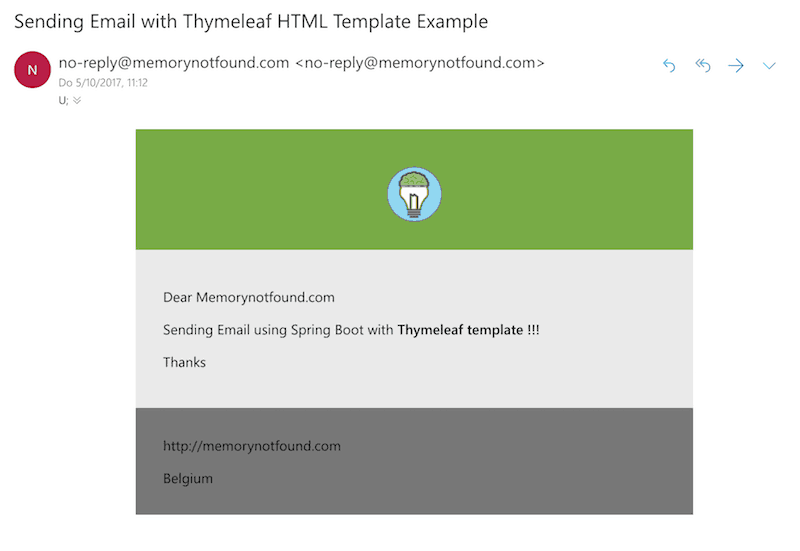
References
- Spring Integration – Sending Emails Documentation
- Spring Boot – Sending Emails Documentation
- Thymeleaf Official Website
- Spring Boot – Common Application Properties
- JavaMailSender JavaDoc
- MimeMessage JavaDoc
- MimeMessageHelper JavaDoc



Error resolving template “template”, template might not exist or might not be accessible by any of the configured Template Resolvers
Spring boot don’t see template file, can u help me ? I use Spring Security and JWT too
Take a look at the project structure, can you verify the template exists in the src/main/resources/templates/email-template.html location
Same error. I debugged, the FileNotFoundException threw. Any idea for this case?
Try using
classpath:/templates/inside theThymeleafConfigHey,
Loved the post. Thanks a lot for this detailed steps and code.
-Ajit
There is no getModel() in mail