Spring Redis Cache Manager Example
This tutorial shows how to use and configure Spring Redis Cache Manager. Caching service calls can greatly benefit your response time.
Dependencies
To start you need to add the following dependencies to your project.
<?xml version="1.0" encoding="UTF-8"?>
<project xmlns="http://maven.apache.org/POM/4.0.0"
xmlns:xsi="http://www.w3.org/2001/XMLSchema-instance"
xsi:schemaLocation="http://maven.apache.org/POM/4.0.0
http://maven.apache.org/xsd/maven-4.0.0.xsd">
<modelVersion>4.0.0</modelVersion>
<groupId>com.memorynotfound.redis</groupId>
<artifactId>redis-spring-cache</artifactId>
<version>1.0.0-SNAPSHOT</version>
<name>REDDIS - ${project.artifactId}</name>
<url>https://memorynotfound.com</url>
<properties>
<project.build.sourceencoding>UTF-8</project.build.sourceencoding>
</properties>
<dependencies>
<dependency>
<groupId>org.springframework.data</groupId>
<artifactId>spring-data-redis</artifactId>
<version>1.5.0.RELEASE</version>
</dependency>
<dependency>
<groupId>redis.clients</groupId>
<artifactId>jedis</artifactId>
<version>2.7.0</version>
</dependency>
<dependency>
<groupId>commons-logging</groupId>
<artifactId>commons-logging</artifactId>
<version>1.1.1</version>
</dependency>
</dependencies>
</project>Spring Redis Cache Service
We leverage spring’s @Cacheable annotation to add caching capabilities to the play() method. We can provide a condition to the annotation. In this example the methods response will only be cached when the instrument passed in is “guitar”.
@Cacheable annotation make sure the SpEL-name aligns with the parameter name(s) of the method.package com.memorynotfound;
import org.springframework.cache.annotation.Cacheable;
import org.springframework.stereotype.Service;
@Service
public class MusicService {
@Cacheable(value="messageCache", condition="'guitar'.equals(#instrument)")
public String play( final String instrument ) {
System.out.println("Executing: " + this.getClass().getSimpleName() + ".play(" + instrument + ")");
return "paying " + instrument + "!";
}
}Redis Configuration
Add the redis.properties to the classpath.
redis.host=localhost
redis.port=6379Spring Redis Cache Configuration
package com.memorynotfound;
import org.springframework.beans.factory.annotation.Value;
import org.springframework.cache.CacheManager;
import org.springframework.cache.annotation.EnableCaching;
import org.springframework.context.annotation.Bean;
import org.springframework.context.annotation.ComponentScan;
import org.springframework.context.annotation.Configuration;
import org.springframework.context.annotation.PropertySource;
import org.springframework.context.support.PropertySourcesPlaceholderConfigurer;
import org.springframework.data.redis.cache.RedisCacheManager;
import org.springframework.data.redis.connection.jedis.JedisConnectionFactory;
import org.springframework.data.redis.core.RedisTemplate;
@Configuration
@EnableCaching
@ComponentScan("com.memorynotfound")
@PropertySource("classpath:/redis.properties")
public class AppConfig {
private @Value("${redis.host}") String redisHost;
private @Value("${redis.port}") int redisPort;
@Bean
public static PropertySourcesPlaceholderConfigurer propertySourcesPlaceholderConfigurer() {
return new PropertySourcesPlaceholderConfigurer();
}
@Bean
JedisConnectionFactory jedisConnectionFactory() {
JedisConnectionFactory factory = new JedisConnectionFactory();
factory.setHostName(redisHost);
factory.setPort(redisPort);
factory.setUsePool(true);
return factory;
}
@Bean
RedisTemplate<Object, Object> redisTemplate() {
RedisTemplate<Object, Object> redisTemplate = new RedisTemplate<Object, Object>();
redisTemplate.setConnectionFactory(jedisConnectionFactory());
return redisTemplate;
}
@Bean
CacheManager cacheManager() {
return new RedisCacheManager(redisTemplate());
}
}Executing Spring Redis Cache Example
Let’s bootstrap the spring configuration and call the play() method a couple of times and see what happens.
package com.memorynotfound;
import org.springframework.context.ApplicationContext;
import org.springframework.context.annotation.AnnotationConfigApplicationContext;
public class RedisCacheExample {
public static void main(String[] args) {
ApplicationContext ctx = new AnnotationConfigApplicationContext(AppConfig.class);
MusicService musicService = ctx.getBean(MusicService.class);
System.out.println("message: " + musicService.play("trumpet"));
System.out.println("message: " + musicService.play("trumpet"));
System.out.println("message: " + musicService.play("guitar"));
System.out.println("message: " + musicService.play("guitar"));
System.out.println("Done.");
}
}As expected only the second call with parameter guitar is cached.
Executing: MusicService.play(trumpet)
message: paying trumpet!
Executing: MusicService.play(trumpet)
message: paying trumpet!
message: Helloguitar
message: Helloguitar
Done.
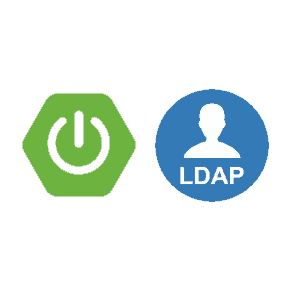


you have used @Cacheable(value=”messageCache”.. but where u have created “messageCache” named
Nice tutorial.
How about if we want to use with spring boot application?
Thanks
You can simply use this code inside your spring boot project.
Make sure you add all the required dependencies of this project.
Hope this helps.
Nice tutorial,
But, How if i want to use native query ?
Example in this tutorial , all use Jpql, but sometime we using native query