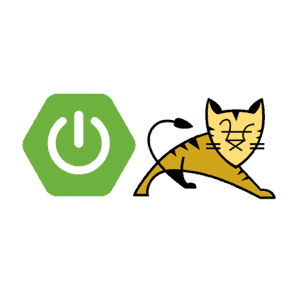Write an image to file – Java BufferedImage ImageIO
In the following tutorial we demonstrate how to write an image to a file. We can write and convert different images. In this example we read a JPG file and convert the image to a PNG, GIF and BMP file.
How to Write an Image in Java
This example shows how to write an image in java. We write the file in multiple formats.
JPEG– Joint Photographic Experts Group.PNG– Portable Network Graphics.GIF– Graphic Interchange Format.BMP– Windows Bitmap Image.TIFF– Tagged Image File Format.
package com.memorynotfound.image;
import javax.imageio.ImageIO;
import java.awt.image.BufferedImage;
import java.io.File;
import java.io.IOException;
import java.net.URL;
public class WriteImageExample {
public static void main(String... args) throws IOException {
// read image from folder
URL input = new URL("https://memorynotfound.com/wp-content/uploads/java-duke-to-jpg.jpg");
BufferedImage image = ImageIO.read(input);
ImageIO.write(image, "png", new File("/tmp/duke.png"));
ImageIO.write(image, "gif", new File("/tmp/duke.gif"));
ImageIO.write(image, "bmp", new File("/tmp/duke.bmp"));
ImageIO.write(image, "tiff", new File("/tmp/duke.tiff"));
}
}Converted Images
To demonstrate the result, we added the following table.
duke.jpg (original) | duke.png | duke.gif | duke.bmp |
|---|---|---|---|
| Size: 12KB | Size: 46KB | Size: 12KB | Size: 423KB |
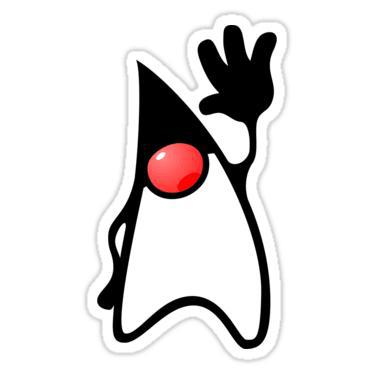 | 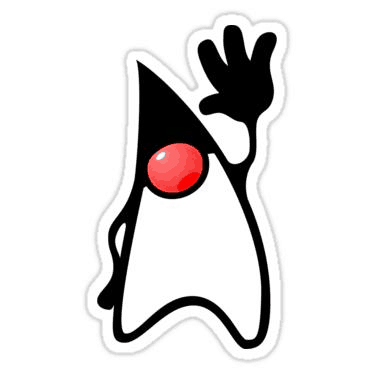 |  |  |