How to Stop Comments on a Page in WordPress
Comments in WordPress
You definitely want people to be able to comment on several posts and pages. A lot of positive comments on your business, portfolio, products, information, etc can really have a positive effect if other visitors can see these comments. On some pages and posts, however, you may not want people to comment, for example on your contact page or homepage or if you only receive comments that damage your reputation (in the last case, however, you better change or even delete the page or post entirely). In the following tutorial, we explain you how to disallow or to stop comments on a certain page in WordPress. Go through the same process to stop comments on a post in WordPress. Simply click ‘Posts’, ‘All Posts’, select the post on which you want to stop comments and continue as explained here.
If you don’t know how to add pages in WordPress, click here. If you want to find out more generally how to approve comments before they appear on your WordPress site, click here. If you automatically want to mark certain comments as spam, click here. If you want to configure that only logged in and registered users can comment on your site, click here. If you want to receive or stop the reception of comment notification emails, click here.
How to stop comments on a page in WordPress
To stop comments on a page in WordPress, you first have to go that specific page. Start by opening your WordPress dashboard. You see the word ‘Pages’ in the vertical list of words running down the left side of the homepage.
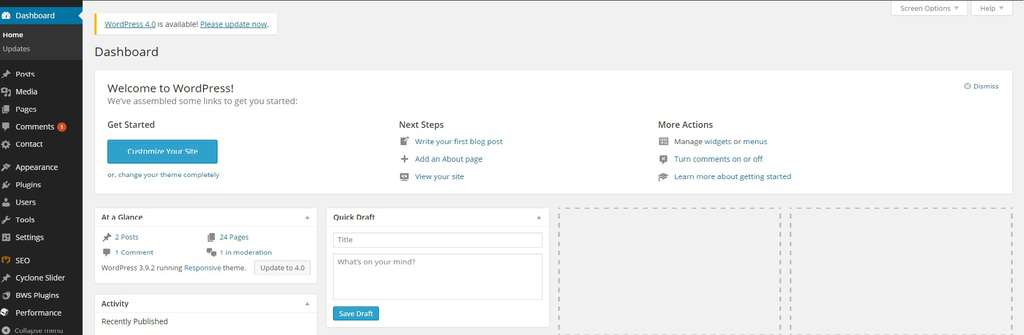
Click or hover over ‘Pages’ and you will see some categories to choose from.
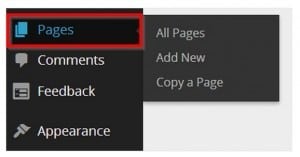
To go to your pages, click ‘All Pages’.
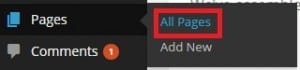
Click the page (e.g. contact) on which you want to disallow/stop comments or hover over the page title and click ‘Edit’.
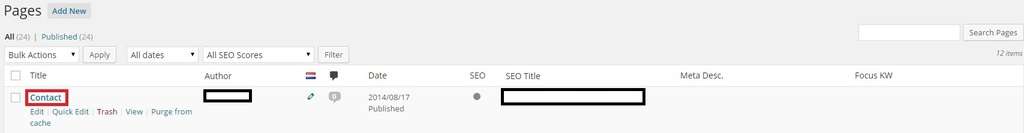
When the page is opened, click ‘Screen Options’ on top of the screen (right corner).
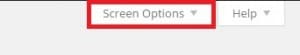
Select ‘Discussion’.

Go to the bottom of the page and you will now see the following window. Deselect ‘Allow Comments’.
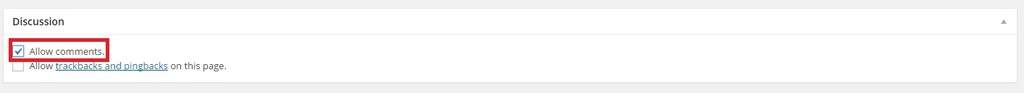
Click ‘Update’ and visitors will no longer be able to comment on that specific page. (Click ‘Publish’ when you go through this process immediately when creating the specific page.)
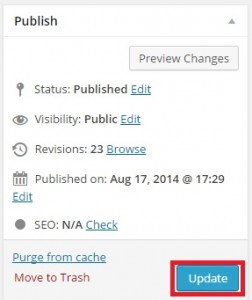
You know how to stop comments on a page in WordPress. Go through the same process to stop comments on a post. Simply go to ‘Posts’, ‘All Posts’, select the post on which you want to stop comments and disallow them.

