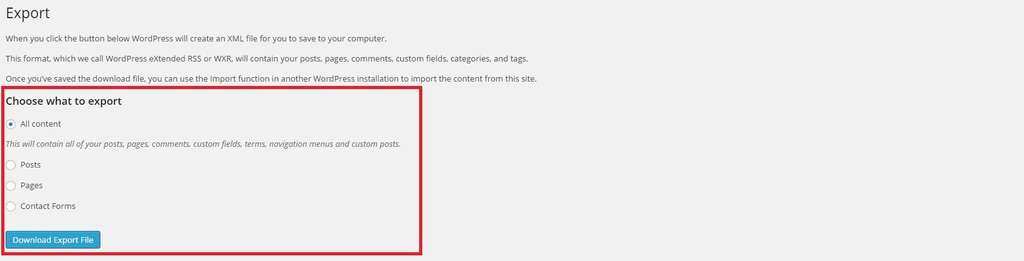How to Make a Backup of Your WordPress Content
Importance of backup
Your WordPress database contains every post, every page, every comment, every link, etc. that you have created on your WordPress site or blog. If your database gets erased or corrupted, you could lose everything that you have written and created. You definitely do not want this to occur. There are various reasons why this could happen and a lot of those reasons are totally out of your control. Problems will inevitably occur so backups are nothing less than essential! Making a backup of your WordPress database and files will allow you to prevent disasters from happening and will make it possible to restore everything back to the way it was.
How to make a backup of your WordPress content
To back up your WordPress content, start by opening your WordPress dashboard. You see the word ‘Tools’ in the vertical list of words running down the left side of the homepage.
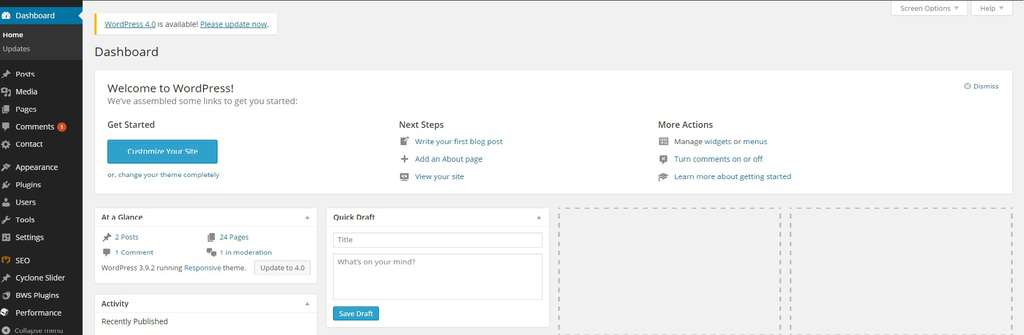
Click or hover over ‘Tools’ and you will see several categories to choose from.
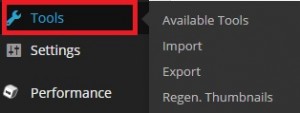
Click ‘Export’.

Select ‘All Content’ if you want to back up all your content, or select ‘Posts’, ‘Pages’ or ‘Contact Forms’ to back up that specific content. Click ‘Download Export File’ to get a backup of your WordPress Content.