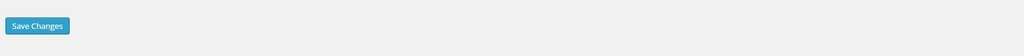Configure That Only Registered and Logged in Users Can Comment in WordPress
Why let only registered and logged in users comment?
If you have a personal site with posts and images only for your friends and family, you may not want to enable other random people to comment on your posts and pages. On the other hand, if you have created a blog or site for a bigger public, you could find it annoying that people comment or even bash you anonymously or not registered or logged in. In both cases, you probably want to make sure that only registered and logged in users can comment. Our following tutorial helps you to accomplish this.
If you want to know how to stop comments on a very specific page or post, click here. If you want to find out more generally how to approve comments before they appear on your WordPress site, click here. If you automatically want to mark certain comments as spam, click here. If you want to receive or stop the reception of comment notification emails, click here.
Configure that only registered and logged in users can comment in WordPress
To make sure that only users that are registered and logged in are allowed to comment on your WordPress site, open your WordPress Dashboard. You see the word ‘Settings’ in the vertical list of words running down the left side of the homepage.
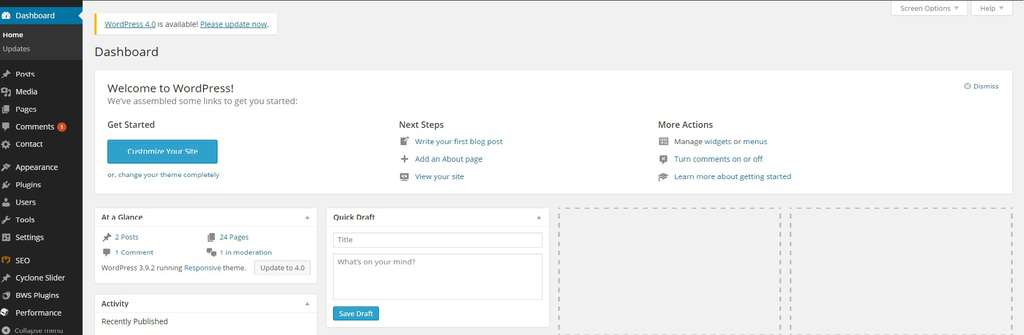
Click or hover over ‘Settings’ and you will see several categories to choose from.
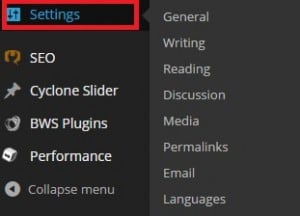
Click ‘Discussion’.
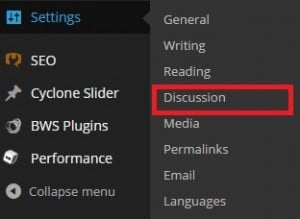
There are several discussion settings that you can edit. Look at ‘Other comment settings’. Select the first box to make sure that comment authors must fill out their name and e-mail. Select the second box to make sure that only registered and logged in users can comment.
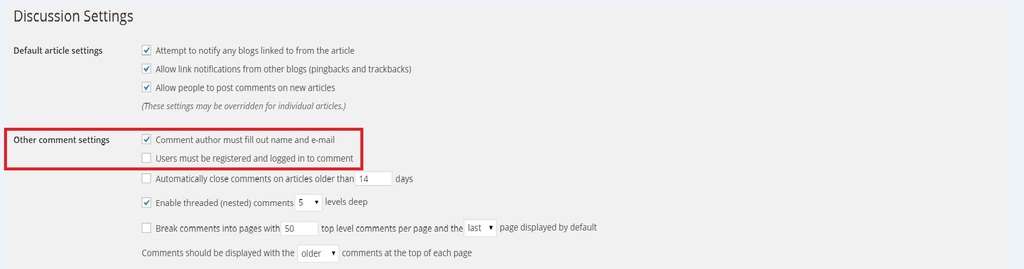
Scroll all the way down to the bottom of the page and click ‘Save Changes’.