How to Enable-Disable Emoticons in WordPress
Pros and Cons of Smileys
When you put certain characters together, WordPress replaces text by default with an emoticon. It could be a nice and cute feature to have smileys on your WordPress site or blog. Imagine how nice it would be to see tons of happy faces in comments on your posts or pages. One of the most annoying things, however, is when smileys pop up unwanted. If somebody for example types in ‘8)’, a very cool smiley with sunglasses will appear, screwing up the bigger story where you or a commenter simply wanted to share a code or a number between brackets.
Enable-Disable Emoticons in WordPress
Smileys definitely have their pros, so you may want to enable emoticons in WordPress, converting emoticons like ‘:-)’ to graphics on your display. As we have learned, however, smileys can also be pretty annoying when they screw up the bigger story. In that case, you may want to stop emoticons to convert to graphics on your display. We gladly help you out in both cases. Our following tutorial helps you to enable or instead disable emoticons in WordPress.
To enable or disable emoticons on your WordPress site or blog, start by opening your WordPress dashboard. You see the word ‘Settings’ in the vertical list of words running down the left side of the homepage.
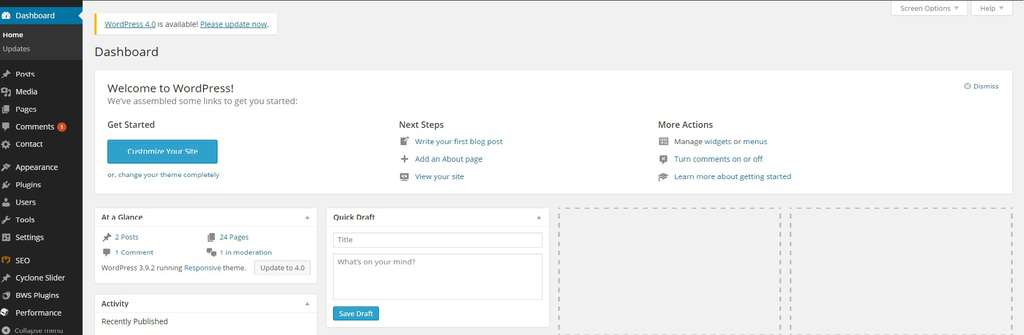
Click or hover over ‘Settings’ and you will see several categories to choose from.
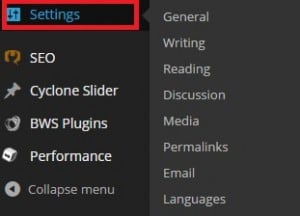
Click ‘Writing’.
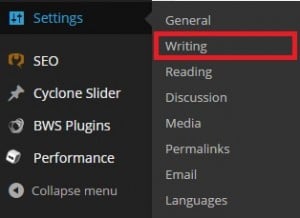
Look at ‘Formatting’. If you want to enable emoticons on your site, select the box. If you want to disable emoticons and convert them to normal text, deselect the box. Scroll down to the bottom of the page and click ‘Save Changes’.

