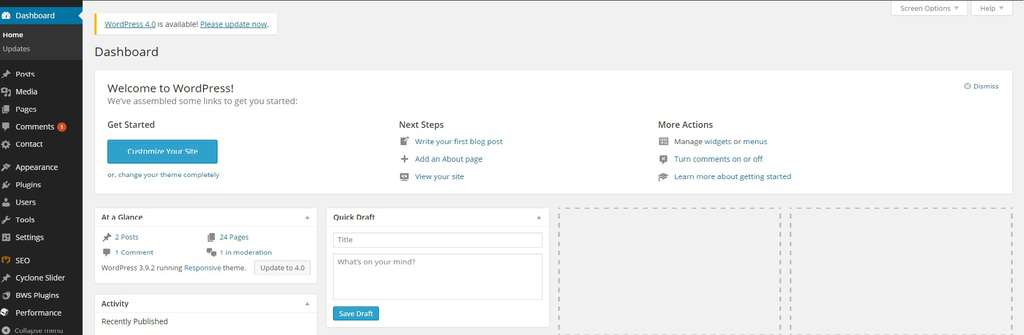How to Access your WordPress Dashboard
WordPress Dashboard
For every change you want to make to your WordPress site or blog, you have to open your WordPress dashboard. It would be quite ridiculous to not be able to open it. Therefore we present this essential but nothing less than basic tutorial, just in case your memory decides to stop working one day.
How to access your WordPress dashboard
To open your WordPress dashboard, open the search engine you wish to use (we highly recommend using google chrome). Type in your site or blog url in the adress bar at the top of your search engine page and add /wp-admin. More concretely, things will look like in the following example:
www.example.com/wp-admin
If you are not logged in yet in WordPress, simply type in your username and password in the WordPress welcome page that opens after typing in your url adding /wp-admin and click ‘Log In’ to get yourself started.

Your WordPress dashboard will now open. If you are already logged in in WordPress, you don’t have to type in your username and password and log in. Your WordPress dashboard will simply open immediately after typing in your url adding /wp-admin and you can go on with creating posts, pages, etcetera on your WordPress website or blog.